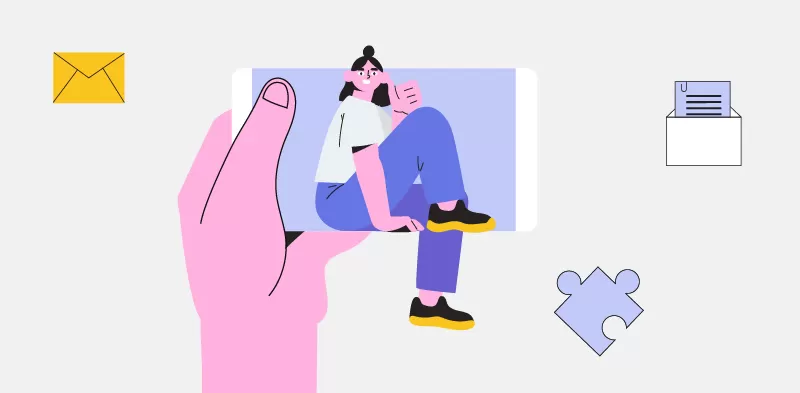
Make your application accessible
13 Februarie, 2023 - by Rares Coanta
25%-28% - The worldwide percentage of people who have a visual impairment that’s mild or worse. A number that, at first, might be a little hard to grasp. But, nonetheless, a number that signifies the plethora of people who must overcome obstacles that sighted people find trivial, obstacles that make their day-to-day life much more challenging than it should be.
To put this into perspective, that is 2.2 Billion people, more than the population of the United States of America and China combined. Fortunately, not all these cases are considered severe, as most of them may be temporarily fixed with the right pair of glasses. Even so, ignoring these cases and the fact that a good number of them tend to evolve and become more severe over time, we still have more than 237 Million cases that are severe enough to not allow for easy treatment. Factor in 39 Million people who are declared legally blind, and we got quite a considerable amount of people that cannot use their vision optimally.
In the great age of screens that we live in, not being able to fully use one’s sight is more than a problem. Dare we say it is a life-changing disadvantage that might render a person unfit for some workplaces, for some menial tasks that our handheld computers trivialize, for living the day to day life to the fullest.
This is where we, the software engineers, come in.
We are the architects of uncountable works of technology. We are the creators of mindblowing artificial intelligence. We are the developers of countless tools that serve to trivialize all the challenges posed to us. We are the innovators who push technology forward to new heights and who continue to revolutionize the world. But most important of all, we all are, deep down, problem solvers. And this, fellow problem solvers, is a problem that needs to be solved as soon as possible.
At this point, wanting to help these people, most of us are wondering what we, as individuals, can do to achieve this goal. As a good practice in our industry dictates, we can start by breaking down this colossal task into smaller, bite-sized chunks that could be addressed individually. As a starting point, the first such chunk, small enough to be manageable, would be to make the software we're working on more accessible. As software developers, we can change our applications' implementation, be they desktop, web, or mobile, in such a way as to allow for much better accessibility.
Unfortunately, with this great power comes great responsibility, the responsibility of going that extra mile to achieve this phenomenal result. And, more often than not, this responsibility is too much for some of our fellow software developers, as they overlook this aspect and do not do the necessary work to address it. As a testament to this, less than 10% of software applications have some comprehensive accessibility options that could be used by visually impaired people, and this approximation is generous.
Nonetheless, the need for it is there, the market for it is there, and, most importantly, its technology is there, so let our applications be in that 10%; let us increase that number and make accessibility options familiar as they should be.
So, now that we vaguely know what to do, let us see specifically where we can start. There are two main ways when it comes to making your applications more usable for the visually impaired people:
● Increasing the overall accessibility of your application and making it screen reader compatible, as those are some tools commonly used by the people in question.
● Including full voice control in your application as an alternative to the visual interface, allowing the users to utilize it entirely through speech and hearing.
While a combination of both methods would achieve the highest level of accessibility and be the best overall, we will, once again, focus on bite-sized chunks and start with one of them, with the simpler one, to be more exact. So let’s take a look at the first method.
The advantages of increasing the overall accessibility of your applications are plentiful, as they are not limited by the user’s acceptance of another intractable interface and offer a plethora of quality-of-life changes for everybody, including sighted people who do not suffer from any impairments and can use screened devices at their full potential.
The best way of starting this process is to read the Web Content Accessibility Guidelines, or WCAG, offered by the Web Accessibility Initiative, as it is considered the international standard when it comes to accessibility, and its goal is to explain, in a relatively straightforward terms, how you can make your website more accessible for everybody.
One of the main takeaways from the WCAG are the P.O.U.R principles. To get a headstart, let us look at what each letter means and at what each of them stands for:
● Perceivable: “Information and user interface components must be presentable to users in ways they can perceive.”
● Operable: “User interface components and navigation must be operable.”
● Understandable: “Information and the operation of the user interface must be understandable.”
● Robust: “Content must be robust enough that it can be interpreted by a wide variety of user agents, including assistive technologies.”
Thanks to the WCAG, we finally have a starting point for the first method, so let us make our applications more accessible. Stay tuned for our next post on this topic, where we’ll look at each principle, what they entail, and, most importantly, how we can incorporate them into our applications.
I hope you enjoyed this read and, until next time, don’t forget to Apply Uncommon Thinking!

